Sharing r2modman profiles
If you're playing the game with friends, you'll probably want to make sure you have the same mods installed.
Thankfully, r2modman makes sharing your mod list easy with profile codes!
r2modman profile codes
r2modman has a built-in feature named Profile Codes that give you an easy-to-share code to share your installed mods.
Profile codes export:
- Your installed mods, including mod versions and which mods are disabled.
- Your config files and any config values you've changed.
Profile codes do NOT export:
- Any user-added files not on thunderstore, such as a custom PNG you added manually from your files.
- Any changes made to the profile after you generate the code - you'll have to send a new code if you make any changes.
Exporting a Profile
- Select "Export profile as code" in the profile tab in settings of your profile.
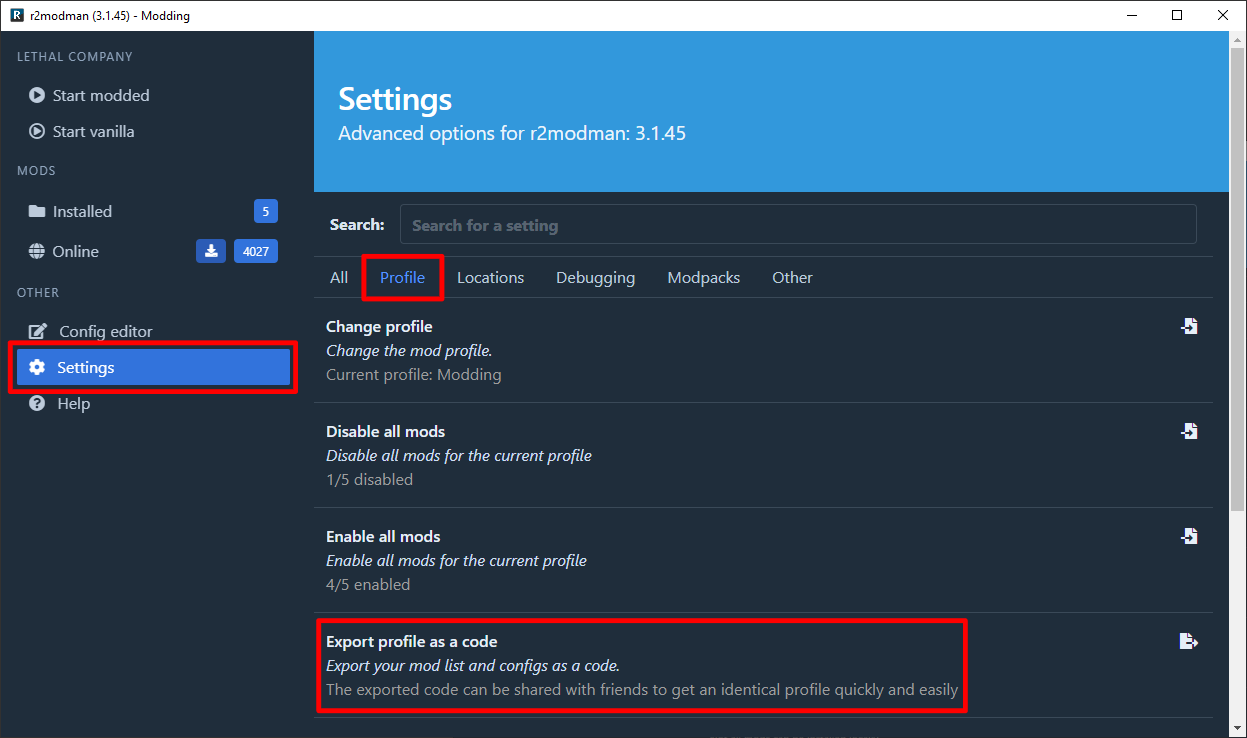
This will copy a code to your clipboard automatically - you can send this to your friends!
Importing a Profile
- Click "Import/Update" in the Profile selection area after selecting Lethal Company in r2modman.
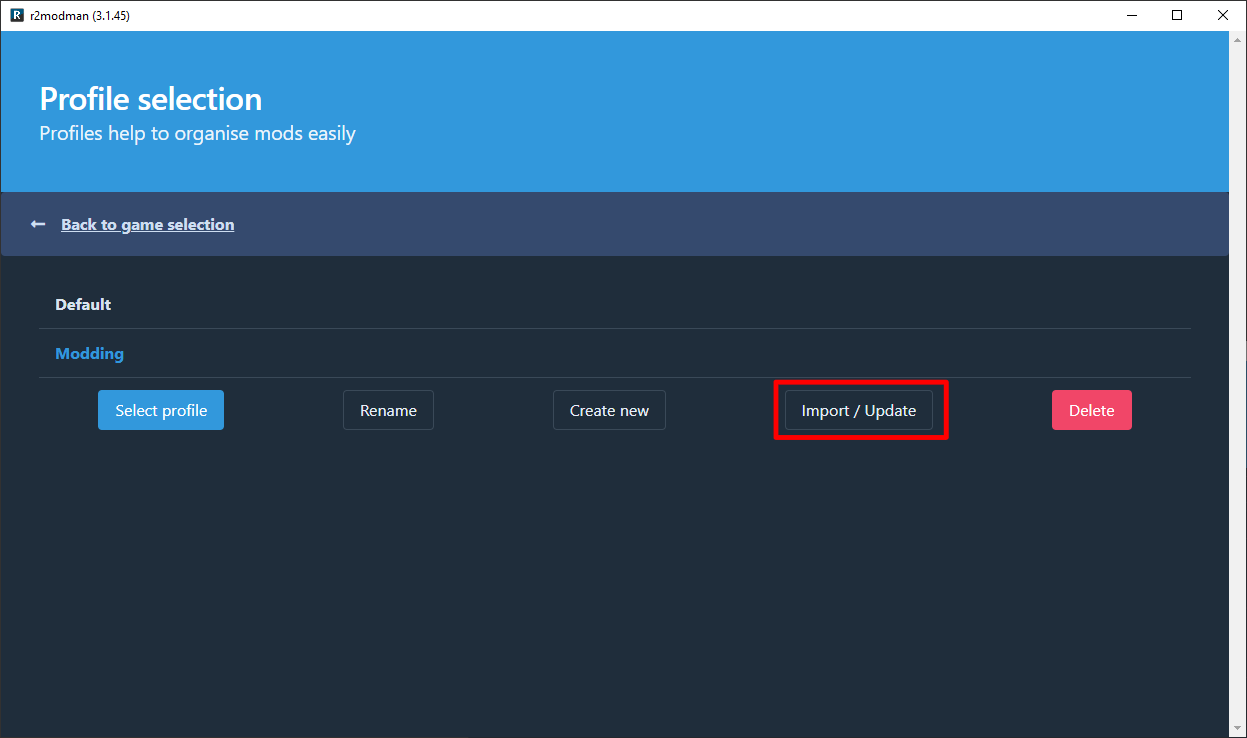
Select either Import or Update, depending on if you'd like to create a new profile or update an existing one.
Choose the "From code" option and paste in your code.
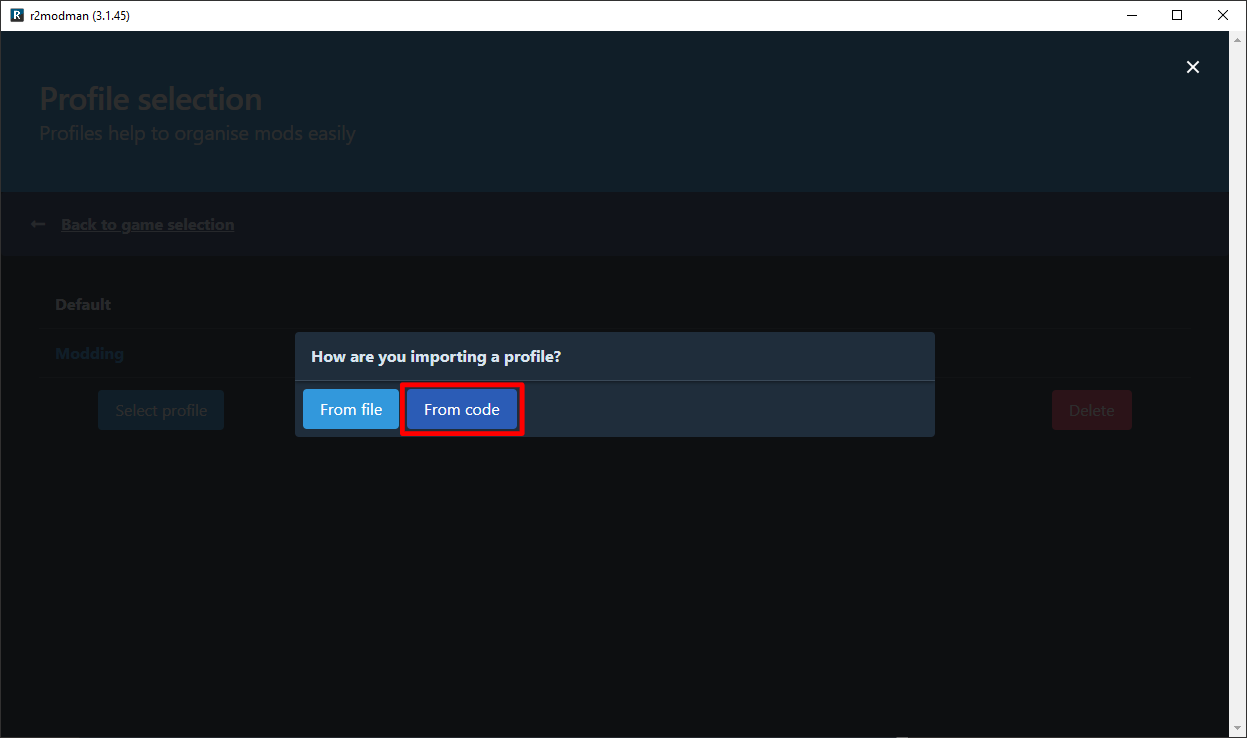
Now you've synced your mods! You can start modded and play with friends now!