Mod Testing Tips
Before we get into making our mods, it's a good idea to optimize our testing setup so we'll waste less time waiting in loading screens and wandering around.
Opening The Game Faster
For opening the game faster, you can open the game directly from the exe file. This means the game is not run through Steam and we must use LAN mode.
Testing Multiplayer in LAN Mode
We can open multiple instances of the game when opening it directly from the exe file, and this allows us to do local testing on LAN mode.
Instantly Load Into a Game
For entering a game as soon as possible, we can use DevelopmentStartup. This will skip start menus and jump right into a game.
Accessing The Debug/Test Menu
We can use DevTools or LethalDevMode to get access to the game's internal debug tools menu. This allows us to do the following:
- Toggle a testing level without having to land your ship.
- Toggle invincibility.
- Spawning enemies.
- Spawning items.
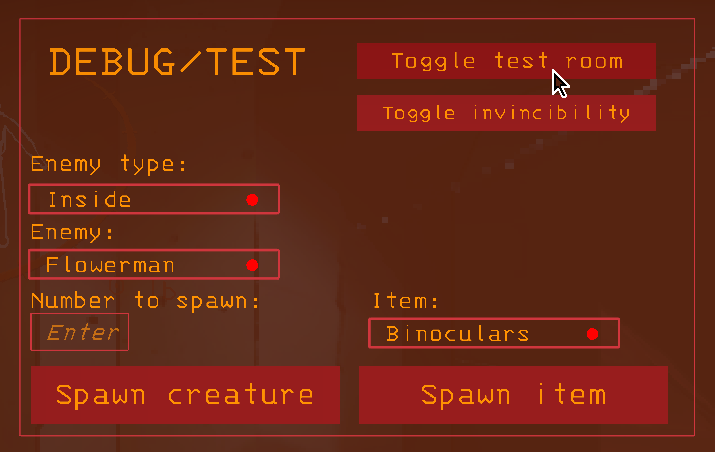
DevTools can also automatically enable the testing level, teleport you outside of the ship, spawn an enemy, give yourself an item, and activate certain cheats.