Publishing your mod
There are a number of options for releasing your mods, such as different modding websites.
However, the wider Lethal Company modding community has primarily targeted the Thunderstore. Hence, we will focus on publishing to this website.
There are a number of reasons we recommend this:
- Thunderstore has a mod manager, and is used by the open-source R2ModMan mod manager -- this makes it significantly easier for users to find and install mods
- If the entire modding community targets the same modding website, that means mods are less scattered in different locations
- It makes it easier for the modding community to provide help (such as this wiki), compared to supporting multiple different platforms
Using Thunderstore
First, create an account. Once you've created your account, you'll need to set up a "Team". Do this by going to your account settings, which you can find at the top right of the window, over here:
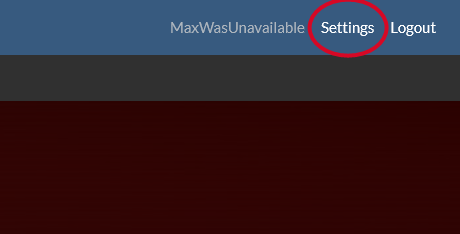
Then, go to the "Teams" tab, and click on "Create Team":
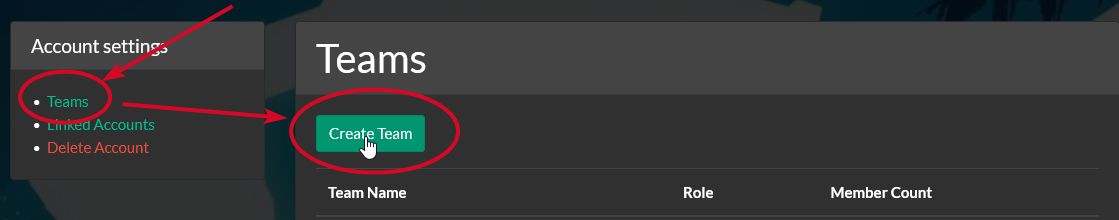
We recommend using your username as team name, unless you actually have a team and an agreed-upon name for it.
To upload a mod for Lethal Company, you'll first want to go to the Lethal Company category.
All you need to do here is press the "Upload" button, which you can find at the top left:
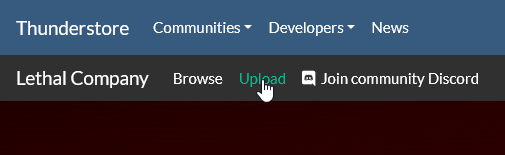
You'll be met with the following page:
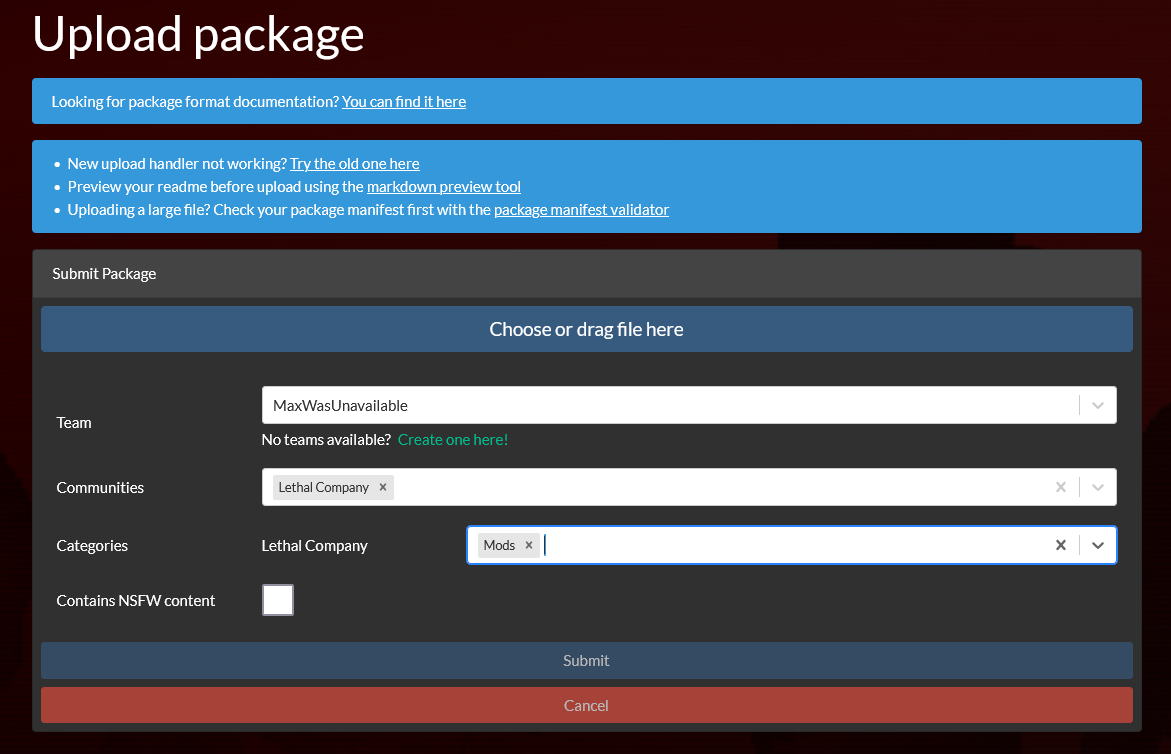
A mod needs to be a specific format to be valid for the Thunderstore. This allows them to present your description, image, and other properties to the users.
The documentation on this format can be found here.
For those who want a short explanation, however, you'll want to create a folder with the following:
- icon.png (PNG icon for the mod, must be 256x256 resolution)
- README.md (Readme in markdown syntax to be rendered on the package's page)
- manifest.json (JSON file with the package's metadata)
- Your mod file(s) itself (e.g.
MyMod.dll)
Below is an example of a manifest:
{
"name": "MoonOfTheDay",
"version_number": "1.0.3",
"website_url": "https://github.com/MaxWasUnavailable/MoonOfTheDay",
"description": "This is a description for a mod. 250 characters max",
"dependencies": [
"LethalAPI-1.0.0"
]
}Note that you can leave dependencies empty if your mod does not have any:
"dependencies": []WARNING
Note that if you use BepInEx, you will have to add BepInEx-BepInExPack-5.4.2100 to your dependencies:
"dependencies": ["BepInEx-BepInExPack-5.4.2100"]Once you're done with all of this, happy with the way your README will look, and your manifest is valid, you simply need to create a zip file and upload the mod!
Note that the zip file has to be created using the individual files, not the folder they're in. E.g. select all of the files listed above, and then create a zip.
Updating on Thunderstore
To update a mod on the Thunderstore, you'll need to repeat the upload process. Make sure you have increased the version in your manifest.json file!
Discord
- The Unofficial Lethal Company Community has a #mod-releases channel.